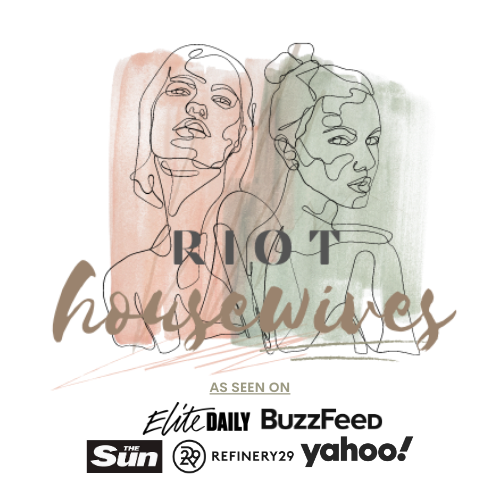Any businesses in the world need an invoice. Invoice or sales invoices can contribute a lot to your business and make sure that everything is running smoothly. Especially the transaction process where every information needs to be provided and recorded as accurately as possible.
There are many benefits of using invoices for a business, mainly record-keeping, tax purposes, marketing, and legal.
An online business is no different and you’re running an online business, you should use an invoice to document the transactions.
But running an online business is a lot different than running a land business. You need a different tool to create your invoices. And that’s why this article is for you.
Below, you’ll see great invoicing tools that you can use for your online business. If you’re completely new to this, just choose one that looks best for you. To find out the best invoicing tool, you need to try different tools and compare them with each other.
Harvest
Let’s start with Harvest. Harvest is great for many online businesses since it supports many different platforms. Web, Windows, Chrome, Android, iOS, and Mac, all can use Harvest with no problems.
You can charge your clients or customers by the hour easily. After all, Harvest is a time-tracking app at its core. You can start by selecting a project, then add tasks. Next, start the timer to track how much time you spend on each task that you added.
Tracking your expenses and budgets is also just as easy. To make it even easier, you’ll get notifications when your billable time is near the budget limit for the project. This way you can be as efficient as possible with your time. And your client will get everything with the money they spent on your time.
Unfortunately, the free plan is very limited. You only get two projects before you’re forced to upgrade. But if you don’t need the time-tracking feature, you can use Harvest to send invoices as many times as you want. The processing fees in Harvest are also among the lowest compared to others, so that’s a big plus.
PayPal
If you’ve been using PayPal to send and receive money to and from all over the world, why not use its invoicing feature as well?
PayPal Business app allows its users to create and send invoices as easy as possible. You can also review account activity and issue refunds directly from the app. Despite its name, you don’t need to have a business account to use the app. You can log in with your usual PayPal account normally.
Inside the app, you’ll see a tab for invoicing. Every invoice feature is located there. You can create a new invoice and see all paid and unpaid invoices. Creating a new invoice is very easy and only takes a few seconds. If you’re creating a new invoice for a past client, PayPal can use previous information so you don’t have to fill anything.
Once the invoice is created and issued, your customers or clients will receive it through their PayPal account. They can pay it via PayPal balance, credit card, or debit card. You will receive the notification immediately after the invoice is paid.
The app supports Web, iOS, and Android. The processing fee for using the invoice feature is 2.9% + $0.30 per transaction. Not the cheapest service but still one of the best you can get.
Invoice Ninja
The best part of Invoice Ninja is the ability to customize the invoicing app. There is also an open-source version of it, so you can host your own invoicing app if you want.
the flexibility is also there for the payment gateways. There are more than 40 payment gateways supported by Invoice Ninja. No other invoicing tools that I know of can beat this number. There is also a custom client portal, which can be used by your clients or customers to see all of their invoices.
And of course, Invoice Ninja has the features that let you manage your projects and invoicing. You can easily add clients, projects, and tasks. Use the time tracker to track your time while working on a project or task. If you prefer to enter the time manually, you can do just that.
The pricing is surprisingly low. You can use Invoice Ninja for free and get unlimited invoices and 100 clients. You can pay $8/month and add unlimited clients and quotes, complete with custom URL and branding.
As for the processing fees, since Invoice Ninja uses third-party apps like Stripe and PayPal, the fees vary based on the selected payment gateway.
Choose the one you like the most
These tools are all great for all kinds of online businesses and employees appreciate it as well. Choose one or more based on their processing fees, client’s preferences, or your taste.